It's been a while since I took a picture of my basement shelf where I store my most frequently used Retro / Vintage Computers. The ones that are out and get used are my de facto "favorite" retro computers, and there's been a fair amount of change on the wire rack since my last update. I thought I'd outline which computers are out, and why:
From Top to Bottom, Left to Right, on the file cabinet is the NeXTstation Mono Slab (1990). This is one of my newer acquisitions from Vintage Computer Festival Midwest 2021. I've still got alot to learn about this machine, and I also have some hardware on order for the machine so I'll be leaving it out for a while.
Next is an original Compaq Portable I (1983). This was a "project" machine from Free Geek Twin Cities and my first XT class machine. As one of my first Retro computer "rescues", I really enjoyed the process of getting it working again. I also really like the design of it and I've used it for disk imaging and a few games that look really cool on the Green Screen. (it has a really long persistence phosphor.)
Next to that in the top right corner is the original non-backlit Macintosh Portable (1989). Yes, the screen is on, this just shows how you need the lighting just right to see the screen. I'm fortunate to have one of these that is working as many of them have problems. Mine has a few dead lines on the screen, but I'll just keep enjoying this while I can. It's probably just a matter of time till the screen dies. This computer is out on display because I enjoy the fact that it's so different than the laptops of today, a design idea that failed.
On the middle row at the left we have an un-enhanced Apple IIe computer (1983). I was able to buy this computer monitor and disk drive as a set from a retired school teacher who had bought it new. It needed quite a bit of repair but since completing those repairs it's been super reliable and super fun. Total Replay anyone?
To the right of that I have a Power Macintosh 8600 / 200 (1997). This is a "Bridge Machine" that I have blogged about before. The main reason this machine is still on the wire rack is utility. It's easy for me to move files off and on this machine from my modern machine and I have three SD cards setup for Mac OS 7.5.5, 8.6, and 9.1, so it can run the first version that is supported by the hardware all the way up to the last version. The latest upgrades for this machine include a new Logic board and Processor Card (Still 200 MHz), additional RAM, (288 MB Total), and an ATI Rage 129 video card from 1999. This machine is running better than it's ever run before.
On the bottom row at the left we have a Macintosh 512K (1984). Like so many of these machines it started out life as an original Mac 128K but got upgraded fairly early in life. It has been continuously upgraded to keep it going since then. It's possible that the only original thing on it is the chassis but I feel very fortunate to have this machine and I enjoy playing some of the classic games and booting Mac OS 1. It's an absolutely iconic design, and the only system in the display that boots and runs exclusively from floppies.
Last but not least on the wire rack in the bottom right corner is my latest PC Build. This is a PCI based 486 DX2-80 (1995). I built this with parts and pieces from a friend and other items I had around. This is both a Retro Gaming rig with a Sound Blaster in it and a Disk Imaging machine with a 5 1/4" 360 K Floppy drive. It works great so far, but I just built it, so I'll need to keep it out where I can power it up and keep using it to work out any kinks in the build.
Honorable mention, I also have a Tandy Model 102 (1983) slab top machine that I keep out on display in a different part of my office. I really appreciate the unique design of this machine. Another form factor that really didn't last into the modern computer era. I've recently got a flash based storage solution for this machine, so I'm looking forward to digging in more on this machine, including loading some of the BASIC games onto the machine.
I have more machines but they are all stored in a much less convenient location. Some of those machines are plugged in and can be run, too, but they get significantly less use than these ones that are out.
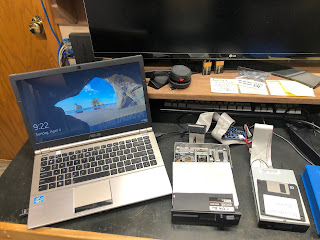



.JPG)