I recently acquired two Compaq Deskpro XL 590 computers from Free Geek Twin Cities, the pair were labelled as a Project PC, and sold at an enticingly low price. I was pretty excited to see this because I'd recently damaged my Epson Pentium 75 machine, which was a favorite in my Retro Computer collection, and one of the first that I'd acquired.
The Compaq PCs were in pretty rough shape, as you can see here...
This is an interesting system, it's got a processor on a slot but it's not a passive backplane computer. There's quite a bit of logic on the mainboard, including; audio, SCSI, IDE, and Ethernet. The CPU and RAM are on the processor slot, which is almost a full length card. Modern Classic on YouTube recently did a series of vides on this hardware which you can find here, here, and here. He started out with a 486 and upgraded to a Pentium 100.
My systems are a Pentium 90 with 16 MB of Built in RAM, these systems have two PCI cards slots, and the rest are EISA slots. I've never had an EISA system before, so that was an interesting aspect of this build. My goal for this machine is to get Windows 95B running and have a boot menu configuration for DOS gaming or for starting up the Windows 95 GUI.
I had quite a few interesting challenges getting this computer going. The first was the BIOS setup program. The BIOS setup program for this computer shipped on Floppy Disks, and can be installed into a small partition on the hard drive, but as with most recycled computers, these machines shipped without a Hard Drive or any floppy disks or documentation. So, I started Googling around and used the Wayback machine to figure out what the last set of drivers for this board were. Having this information was only the start of the struggle, since HP has turned off the FTP site where they had been hosting the old Compaq Softpaqs for many decades. I asked for and received some good advice about locating these files on the Vintage Computer Forums.
One of my goals for the system is to use it as a Disk Imaging system with a Go-Tek floppy drive emulator with FlashFloppy firmware loaded on it. I have a couple of these, one lives permanently in my pentium, and the other is a "floater" Go-Tek that's used for building and testing systems. Using the Go-Tek, I was able to convert the odd Compaq Softpaq Executable files into the more useful IMG Disk Image file format.
I have collected up the drivers I needed to build a Windows 95B machine, and I will link the file here, this includes:
System Diagnostics SP16085
System Configuration Disk 1 - 4 SP6144
Firmware Update (Final 4/7/1997) SP3642
Matrox Millennium PCI Video Card Drivers for Windows95 SP2754
Onboard Ethernet Driver SP1649
Onboard SCSI Driver SP1664
Once I had the disks needed, it was time to start the build. I wanted to use Compact Flash media for the Hard Disk Drive, but I had no end of problems with a couple of off brand devices that I tried, so for now I've defaulted back too a 6GB Quantum Fireball IDE drive that I had in the parts bin. The System Configuration utility was able to recognize the drive and startup without error. Once the System Configuration utility is able to start without error, if there's a blank drive it will offer to install the System Configuration into a partition on the Hard Drive, which I did for convenience. At that point you can Fdisk the rest of the drive and setup your partition for Windows 95. This part of the install was normal and painless.
I've moved all the goodies from my Epson computer over to this one. I've added 128MB RAM, a 52X CD-ROM, a Go-Tek, a newer ISA SoundBlaster 16, a 3Com 3C905C Fast Ethernet card, and a Parallel port Zip drive to use for "Sneakernet". The case cleaned up pretty good, although it did have some paint missing on the corners...
I'm quite happy with how this machine has turned out. I still have quite a bit of tweaking left to do to get all my DOS games back up and running, but that is a big part of the fun. It's great to have a running Pentium class machine back in the stable!
Here's the machine running Internet Explorer 4.0 and using the excellent new FrogFind.com search engine for Retro Computers from Sean at Action Retro...
Next, I need to get the Boot Configuration Menu going, I'll probably copy something from Phil's Computer Lab's MS-DOS Starter Pack. Also, I've ordered some Industrial CF cards to try again too move the Hard Drive over to Solid State media, but in the meantime, this machine should be tons of fun.








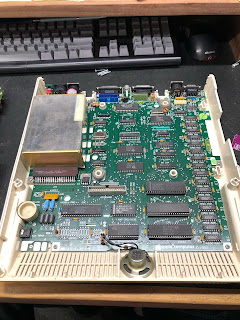


.jpeg)
.jpeg)